Windows 95
“Previewing Files”
When viewing a list of files, you may often wonder about the information
stored inside a particular document. For example, you may want to check
a file one last time before deleting it. Wouldn’t it be nice to see what’s
in a document without actually opening it? You can.
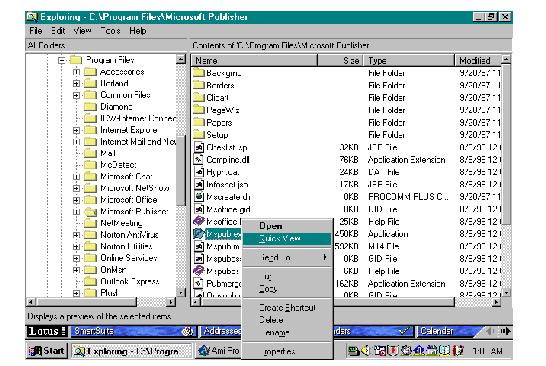 Windows 95
Windows 95
Windows 95 provides a quick view feature to preview documents in My
Computer or Windows Explorer.
To preview a document, follow these steps:
1. From either My Computer or Windows Explorer, right click the document
name you want to preview.
2. Select Quick View from the shortcut menu (shown above). The document
appears in the Quick View window (shown right).
3. To open the file, choose Open File for Editing from the File menu.....
or To close the window, click the Close button.